Use MyLists for your community
To Conitnue, 10 Ways to use MyLists, today we’ll look at using mylists in a group.
- Sell items for Fundraisers and Charities
- Share listings for Swap Meets, Groups & Communities
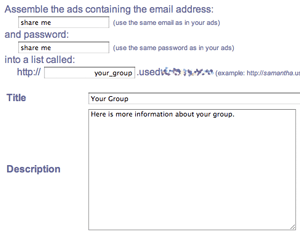
When you register your MyLists you are asked for an email and password. Any listing you add with the same email address and password, will automatically be added.
So how do many people manage MyLists?
Share that email address and password with several people.
Your MyLists then becomes a one stop view of everything from your group or community.
- Show products which have the proceeds go to charity
- Share products and services that will be at your upcoming event
- Explain more about your cause
- Inform viewers about when your event will happen