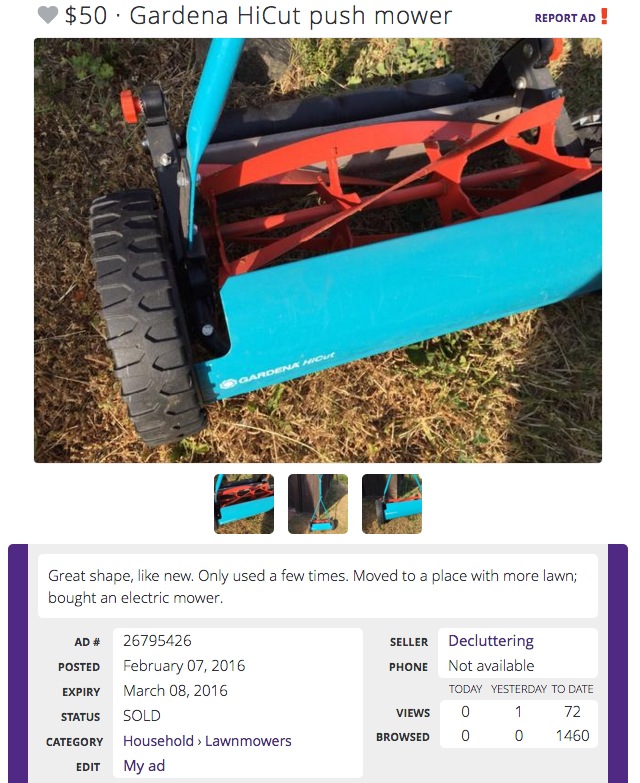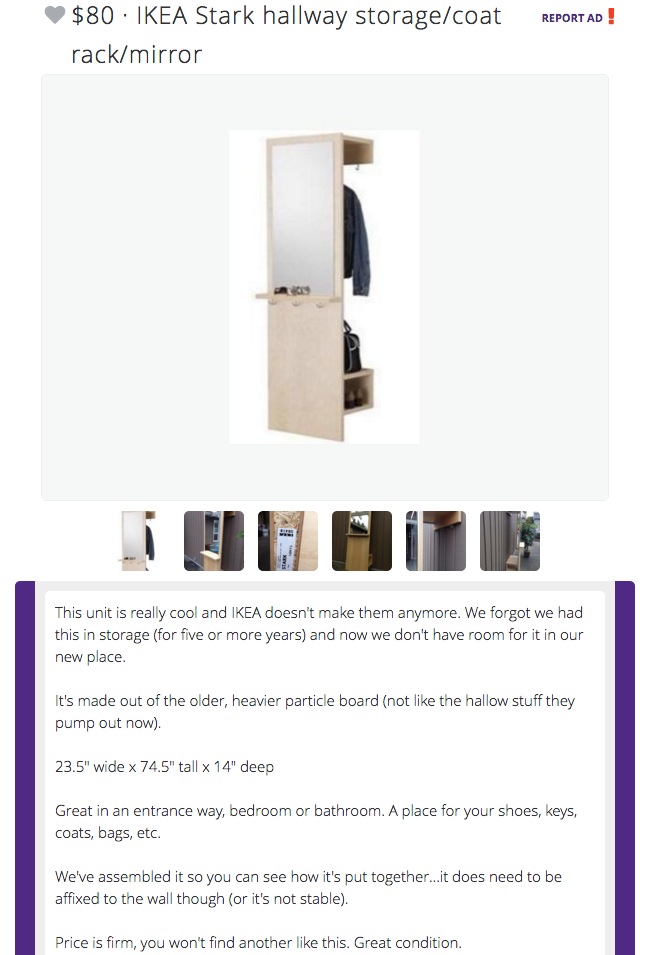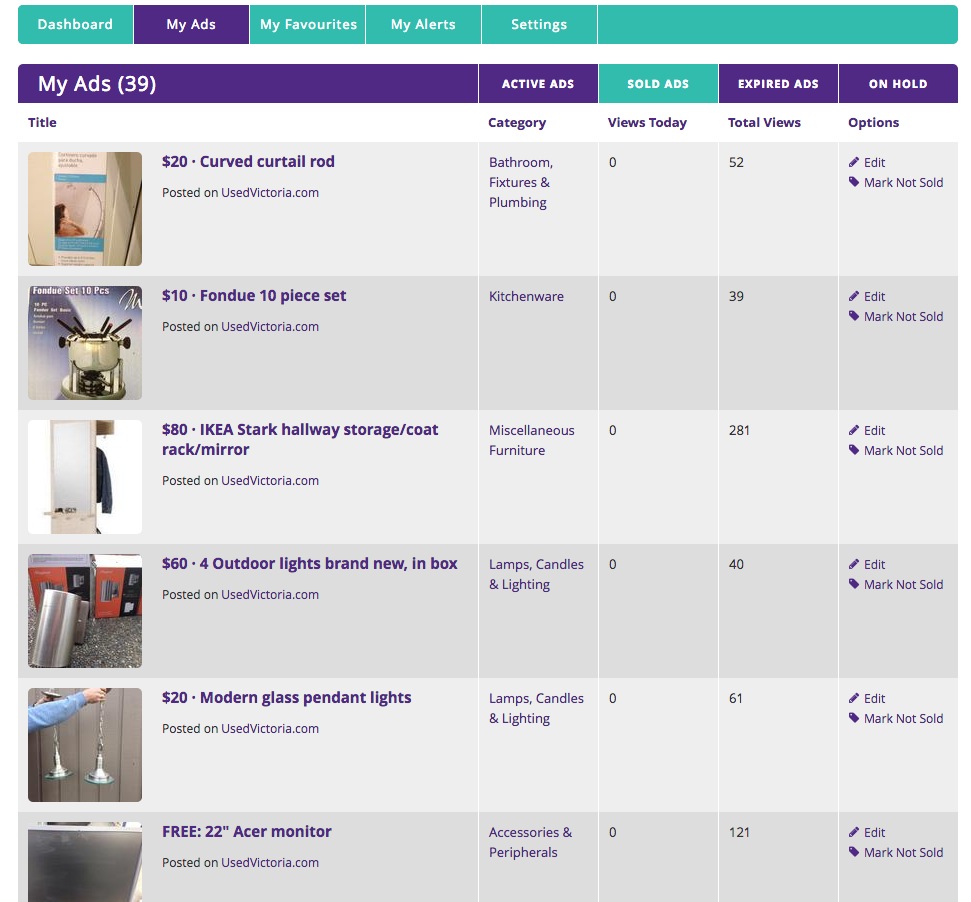Garage clean out. Part 2: Progress
It’s been a month since we started our epic garage clean out, and I’m happy to report, some progress has been made. (In case you missed it you can read Part 1 of my journey here.) My little car officially resides in its proper home now – a big win! As you can see, it’s a tight fit and we still have a long way to go.
In this second installment, I want to help you navigate through the sometimes tricky world of classifieds: dealing with the people. Some people, like you and me are awesome, clearly. Other people, not so much.
Nine times out of 10, when I tell someone I work with Used.ca, they tell me a story about someone they met through our site. This is interesting because you’d think they’d tell me about site features or functionality. They don’t. It’s usually about people. Thankfully, most of the stories are positive and have happy, profitable endings. Occasionally though, I hear about the annoying people. You know the ones: they don’t respond in a timely manner to inquiries about their items for sale, they don’t show up at the agreed meeting time, they try to make low-ball offers, they ask if you can deliver your free item an unreasonable distance, or they don’t remove their sold ads! The list goes on and on (awesome people like to vent).
Managing people, and making the process as smooth as possible, starts at the beginning: placing your ads. Here are some tips from my experiences (and mistakes):
- Use your mobile device and Used.ca’s mobile site for the fastest way of loading ads
- Make sure you put your item in the right category! If you aren’t sure, do a search for similar items and see where others have placed their “fondue set”.
- If this fails you, ask Used.ca on Twitter or Facebook
- Clean or repair the item prior to taking photos
- If the piece requires assembly (like our IKEA Stark hallway coat rack), put it together. This ensures and PROVES you have all the pieces
- Take great photos with your mobile. You have up to eight photos per ad: use as many as you can!
- Show a variety of angles
- Use great lighting
- Give perspective (like a person in the photo)
5. Write an interesting, short ad
- Think SEO when creating your title: use keywords that people may be searching, don’t get too descriptive or creative here
- Tell people why you’re selling the item, i.e. “We forgot to return this in time.” (to my frustration, three of the things I sold were BRAND new! We’re terrible at getting back to the store – thank goodness we can recoup some of the cost.)
- What condition is the item in? Brand new (see above), gently used, excellent, showing it’s age, etc.
- Don’t forget measurements (I forgot this twice and I wasted my time and the buyers’ time with an email exchange about the measurements)
- Mention the materials: plastic, glass, type of wood, etc.
6. Include your location on the map
- This helps people decide how far they are willing to travel. For example, I’d drive 200 kms for the right Eames chair, but I wouldn’t drive even 5km for a pair of free kids socks
- Sadly, over half the people who contacted me asked me what area of town I was in. I politely replied, “I’m in Central Saanich, see the map on my ad.”
- The price is right
- If possible, make sure it’s divisible by 20. Bank machines give out 20s.
- I messed up and priced one item at $50 and sure enough, the poor woman showed up without exact change and I didn’t have change. Thankfully she didn’t mind running to the nearest gas station to break her bill
- Note: sometimes keeping change on hand when selling items is a good idea
- Do some quick research:
- Look for similar items on the site and price accordingly
- If you know, let people know how much the item was new
- Decide if you’re open to negotiations or if your price is firm
- I usually wait to see if something isn’t going to move, then I adjust the price
- If possible, make sure it’s divisible by 20. Bank machines give out 20s.
7. Contact info
- I don’t like talking on the phone (seriously, why does voice mail still exist?!), so I don’t include my phone number in my ad. However, once I confirm a meeting, I’ll share my number
To date, I have sold six of the 14 items I placed on UsedVictoria.com within the first two weeks, for a grand total of $240! I’m about to give my remaining ads an AdBooster upgrade and I anticipate they will move soon. I have probably another 20+ items to get up on the site.
In my next post, I’m going to share my tips on how to manage the logistics of selling: setting meeting times, bartering, safety, up-selling, managing your ads and more.
I’d love to hear about your experiences with the Used.ca community or other classified sites. I’ve learned (the hard way!) that you can’t control other people, only your own actions. How do you contribute to our sharing economy in a positive way? Share in the comments below!